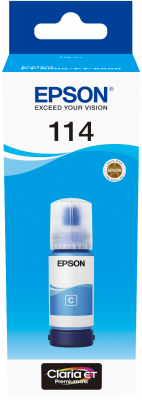Epson EcoTank ET-8550 A3 Colour Inkjet Multifunction Printer A3 Colour Multifunction Printer
- Print, Scan, Copy
- 6-colour inkjet printer
- Claria™ ET Premium
- 16 pages/min Monochrome, 12 pages/min Colour
- A3+, A3 (29.7×42.0 cm), A4 (21.0×29.7 cm), A5 (14.8×21.0 cm), A6 (10.5×14.8 cm), B5, B6, C6 (Envelope), DL (Envelope), No. 10 (Envelope), Letter, 10 x 15 cm, 13 x 18 cm, 100 x 148 mm, User defined, B4, Legal, Executive paper formats
- 3 paper trays
- Automatic duplex (A4, plain paper), Borderless Print, CD/DVD print, Fine Art, Rear specialty media feed, Thick Media Support
- 5,760 x 1,440 DPI
- USB & Network
- Windows & Mac
- 1 Year On-Site Warranty
- Epson CoverPlus Extended Warranty (optional)
What's in the box
- AC cable
- Driver and Utilities (CD)
- Ink set
- Quick Start Guide
- Warranty document
Description
EcoTank A3+ photo printer
Print outstanding photos up to A3+ size with this wireless 6-colour multifunction printer for creative enthusiasts
- 6-Colour Ink System
- 5-way media handling
- Ultra-low-cost A3+ printing
Unleash your creativity with stunning A3+ photos and documents at incredibly low cost-per-page. Print, copy and scan with ease using the impressive 10.9cm colour touchscreen, 5-way media handling and innovative 6-colour ink system. With no messy cartridges to replace and flexible connectivity features this is the perfect printer for the artistic modern family.
6-Colour Ink System
The Epson Claria ET Premium inks produce high-quality, long-lasting photos up to A3+ size as well as outstanding black and white photos with the new grey ink. The pigment black ink is ideal for printing sharp text on plain papers.
Save Time and Money
This economical printer allows you to print up to 2,300 high-quality photos with one set of ink bottles1. The bottles and tanks are designed for ease of use, meaning no hassle or mess when it’s time to refill.
Modern Flexibility
With full Wi-Fi, Wi-Fi Direct, and Ethernet connectivity, you can easily integrate this printer with your existing home set-up. You can also print from SD cards and USB flash drives through the 10.9cm colour touchscreen.
Artistic Media Compatibility
The ET-8550 has photo-size and A4 front paper trays plus will print directly to suitable CDs/DVDs. The A3+ rear tray also accepts speciality media such as craft papers and card, whilst the A3+ straight paper feed means you can print on media up to 1.3mm thick and 2m long!
Epson Smart Panel App
This app enables you to control your printer from your smart device2. Print photos, copy documents, set up and troubleshoot your printer, and let your creativity flow with a wide range of artistic templates.
Heat-Free Technology
Engineered with Micro Piezo heat-free technology, you can enjoy consistent high-speed printing, with greatly reduced energy consumption so you can save time and money.
Key Features
- 6-colour Epson Claria ET Premium Ink
Print A3+ borderless colour images and stunning black and white photos - Ultra-low-cost printing
Prints up to 2,300 high-quality photos with one set of ink bottles1 - Modern connectivity
Wi-Fi, Wi-Fi Direct, Ethernet and Apple AirPrint enabled - For work and play
A4 and photo-size paper trays plus two A3+ rear feeds for thicker media - Double-sided printing
Print sharp text on A3+ and A4 documents with the pigment black ink
1 Quoted ink bottle photo yields are extrapolated based on the ISO/IEC 29103 pattern with Epson’s methodology printing photos in 10x15cm format, and NOT based on ISO/IEC 29102. Quoted yields may vary depending on the images that you are printing, the paper type that you are using, the frequency of your prints and environmental conditions such as temperature. During the initial printer setup, a certain amount of ink is used to fill the print head’s nozzles, therefore the yield of the initial bundled set can be lower. For more information visit www.epson.eu/pageyield
2 Epson Smart Panel and Epson Creative Print require a wireless connection and the Epson printing apps. Epson Email Print, Epson Scan-to-Cloud and Epson Remote Print Driver require an internet connection. For more information, supported languages and devices, please visit www.epsonconnect.eu
Epson EcoTank ET-8550 A3 Colour Inkjet Multifunction Printer brochure
Epson EcoTank ET-8550 A3 Colour Inkjet Multifunction Printer datasheet
-
Google Cloud Print
Google Cloud Print
Google has developed a cloud printing service called Google Cloud Print that enables users to print on the go from a smartphone or computer using Google Cloud Print enabled apps. All you need is a compatible device and an OKI printer that is Google Cloud Print Ready.
With Google Cloud Print, you can print any document from anywhere to your Google Cloud Print connected printer.
When you print using Google Cloud Print your file is securely transferred over the internet to your printer. So whether you are in the same room, or even in a different country, you can print whatever you want using any device such as a smartphone, tablet PC or desktop computer.
- Print from anywhere: connect a printer to your Google Account within seconds and start printing immediately.
- Print anything: any web-connected device can use Google Cloud Print
- Share and manage printers: manage your printers and printing jobs, and share printers securely from your Google Account. Use Google Cloud Print to complement or replace your organization’s printing infrastructure.
- Safe and secure: your documents are deleted from Google’s servers once printing is complete
-
Apple AirPrint
Apple AirPrint
 Apple has developed a mobile printing solution called AirPrint that makes it easy to print from devices such as an iPhone, iPad or iPod Touch.
Apple has developed a mobile printing solution called AirPrint that makes it easy to print from devices such as an iPhone, iPad or iPod Touch.With AirPrint there’s no need to download software or printer drivers or to configure or set-up your iOS device or Epson printer.
To print using AirPrint all you need to do is connect your Apple iOS device or Mac computer to the same Wi-Fi network as an Epson printer that supports AirPrint technology.
In Stock
Free UK Delivery
Call us on 01903 692 222 to talk to a trained EPSON expert.
(Mon-Fri 9am-5.30pm)
Ink Cartridges for the Epson EcoTank ET-8550 A3 Colour Inkjet Multifunction Printer
-
Epson 114 EcoTank Pigment Black ink bottle
Code: C13T07A140
Price on Application -
Epson 114 EcoTank Photo Black ink bottle
Code: C13T07B140
Price on Application -
Epson 114 EcoTank Cyan ink bottle
Code: C13T07B240
Price on Application -
Epson 114 EcoTank Magenta ink bottle
Code: C13T07B340
Price on Application -
Epson 114 EcoTank Gray ink bottle
Code: C13T07B540
Price on Application -
Epson 114 EcoTank Yellow ink bottle
Code: C13T07B440
Price on Application -
£17.50 ex VAT£21.00 inc VAT