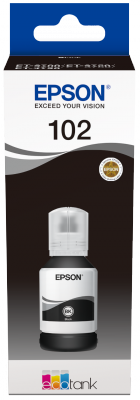Epson EcoTank ET-3850 A4 Colour Inkjet Multifunction Printer A4 Colour Multifunction Printer
- Print, Scan, Copy
- PrecisionCore™ Print Head
- Pigment black and Dye colour Inks
- 15.5 pages/min Monochrome, 8.5 pages/min Colour
- A4 (21.0×29.7 cm), A5 (14.8×21.0 cm), A6 (10.5×14.8 cm), B5, B6, C6 (Envelope), DL (Envelope), No. 10 (Envelope), 9 x 13 cm, 13 x 20 cm, 20 x 25 cm, 10 x 15 cm, 13 x 18 cm paper formats
- 250 Sheets Standard paper tray capacity
- 30 Sheets output tray capacity
- Automatic duplex (A4, plain paper), Borderless Print
- 4,800 x 1,200 DPI
- USB & Network
- Windows & Mac
- 1 Year On-Site Warranty
- Epson CoverPlus Extended Warranty (optional)
What's in the box
- 1 set of ink (1x 127ml BK, 3x 70ml CMY) + Extra Black
- Main unit
- Power cable
- Setup guide
- Warranty document
Description
Say goodbye to cartridges
Enjoy mobile printing and an ultra-low cost per page with this multifunction inkjet with double-sided printing, perfect for modern, busy households
- Reduce costs by 90%1
- Ultra-low-cost printing
- Print, copy & scan
Save up to 90% on printing costs1 with Epson’s cartridge-free EcoTank printers. Supplied with high yield ink bottles, the integrated ink tanks are easy to fill thanks to the specially engineered ink bottles. With no cartridges to replace, flexible connectivity features and double-sided printing, this is the perfect printer for anyone looking for high-quality prints at an incredibly low cost per page.
Say goodbye to cartridges
EcoTank provides hassle-free home printing – the ultra-high capacity ink tanks allow mess-free refills and the key-lock bottles are designed so only the correct colour can be inserted.
Keep on saving
This economical printer saves you up to 90% on printing costs1 and comes with an extra black ink bottle for up to 3 years’ worth of ink included in the box2<s/up>. One set of ink bottles delivers up to 7,500 pages in black and 6,000 in colour3, equivalent of up to 72 cartridges worth of ink!1
Epson Smart Panel app
This app enables you to control your printer from your smart device4. You can print, copy and scan documents and photos, set up, monitor and troubleshoot your printer, and let your creativity flow with a range of artistic templates.
Packed with features
Featuring a 3.7cm colour LCD screen, automatic double-sided printing, borderless photo printing and print speeds of up to 10.5 pages per minute5, you can speed through a variety of tasks with ease.
Modern flexibility
Featuring a compact design and full Wi-Fi and Wi-Fi Direct connectivity, you can easily integrate this printer with your existing home set-up and print from mobiles, tablets and laptops4.
Heat-Free Technology
With Micro Piezo Heat-Free Technology you can enjoy reduced energy consumption and less need for replacement parts. The printhead also comes pre-installed so setting up your printer is hassle-free.
Key Features
- A4 multifunction printer with double-sided printing
Print, copy & scan - Ultra-low-cost printing
Save up to 90% on printing costs1 - Up to 72 cartridges in one set of inks1
Print up to 7,500 pages in black and 6,000 pages in colour3 - Hassle-free ink tank system
Enjoy mess-free refills with key-lock bottles and front-facing tanks - Epson Smart Panel app
Set up, monitor, print, scan and more, all from your smart device4
1 Average cost per page saving and average number of inkjet cartridges required to print the same number of pages as EcoTank “102” and “104”ink bottles. Comparison between average yield (A4 prints of ISO/IEC 24711) of EcoTank “102” and “104” bottles and the genuine consumables used within the 50 best-selling inkjet cartridge printers (according to GfK Inkjet Printing Devices and Inkjet Printing Cartridges Point of Sale panel market data for Germany, France, UK, Spain and Italy Apr-19 – Mar 2020).
2 Based on print volume of 100 pages per month and the lowest yield produced from the first set of inks.
3 Quoted yields are extrapolated based on Epson original methodology from the print simulation of Test Patterns provided in ISO/IEC 24712 or 29103. Quoted yields are NOT based on ISO/IEC 24711 or 29102. Quoted yields may vary depending on the images that you are printing, the paper type that you are using, the frequency of your prints and environmental conditions such as temperature. During the initial printer setup, a certain amount of ink is used to fill the print head’s nozzles, therefore the yield of the initial bundled set will be lower.
4 Epson Smart Panel and Epson Creative Print require a wireless connection and the Epson printing apps. Epson Email Print, Epson Scan-to-Cloud and Epson Remote Print Driver require an internet connection. For more information, supported languages and devices, please visit www.epsonconnect.eu
5 Determined in accordance with ISO/IEC 24734 showing the average of ESAT from the Office Category Test for default simplex. For more information visit the Epson website
Epson EcoTank ET-3850 A4 Colour Inkjet Multifunction Printer brochure
Epson EcoTank ET-3850 A4 Colour Inkjet Multifunction Printer datasheet
-
Google Cloud Print
Google Cloud Print
Google has developed a cloud printing service called Google Cloud Print that enables users to print on the go from a smartphone or computer using Google Cloud Print enabled apps. All you need is a compatible device and an OKI printer that is Google Cloud Print Ready.
With Google Cloud Print, you can print any document from anywhere to your Google Cloud Print connected printer.
When you print using Google Cloud Print your file is securely transferred over the internet to your printer. So whether you are in the same room, or even in a different country, you can print whatever you want using any device such as a smartphone, tablet PC or desktop computer.
- Print from anywhere: connect a printer to your Google Account within seconds and start printing immediately.
- Print anything: any web-connected device can use Google Cloud Print
- Share and manage printers: manage your printers and printing jobs, and share printers securely from your Google Account. Use Google Cloud Print to complement or replace your organization’s printing infrastructure.
- Safe and secure: your documents are deleted from Google’s servers once printing is complete
-
Apple AirPrint
Apple AirPrint
 Apple has developed a mobile printing solution called AirPrint that makes it easy to print from devices such as an iPhone, iPad or iPod Touch.
Apple has developed a mobile printing solution called AirPrint that makes it easy to print from devices such as an iPhone, iPad or iPod Touch.With AirPrint there’s no need to download software or printer drivers or to configure or set-up your iOS device or Epson printer.
To print using AirPrint all you need to do is connect your Apple iOS device or Mac computer to the same Wi-Fi network as an Epson printer that supports AirPrint technology.
In Stock
Free UK Delivery
Call us on 01903 692 222 to talk to a trained EPSON expert.
(Mon-Fri 9am-5.30pm)
Ink Cartridges for the Epson EcoTank ET-3850 A4 Colour Inkjet Multifunction Printer
-
Epson 102 EcoTank Pigment Black ink bottle
Code: C13T03R140
7,500 pages£11.20 ex VAT£13.44 inc VAT -
Epson 102 EcoTank 4-colour Multipack Ink
Code: C13T03R640
£28.50 ex VAT£34.20 inc VAT -
Epson 102 EcoTank Cyan ink bottle
Code: C13T03R240
6,000 pages£7.25 ex VAT£8.70 inc VAT -
Epson 102 EcoTank Magenta ink bottle
Code: C13T03R340
6,000 pages£7.25 ex VAT£8.70 inc VAT -
Epson 102 EcoTank Yellow ink bottle
Code: C13T03R440
6,000 pages£7.25 ex VAT£8.70 inc VAT -
Epson Maintenance Box
Code: C13T04D100